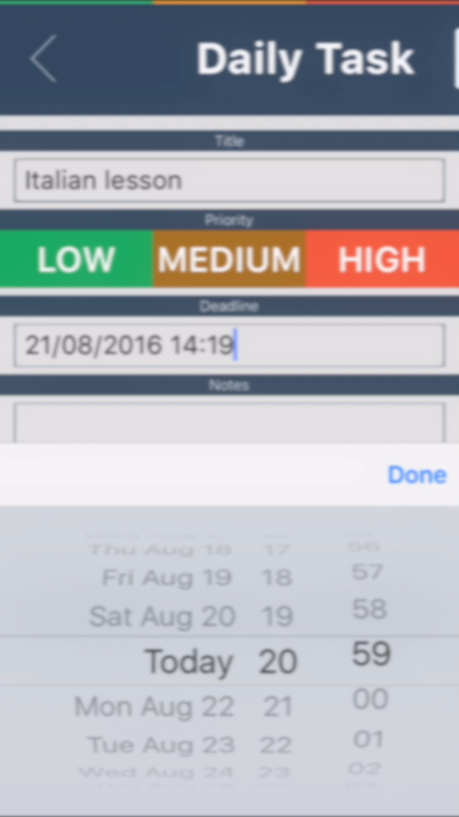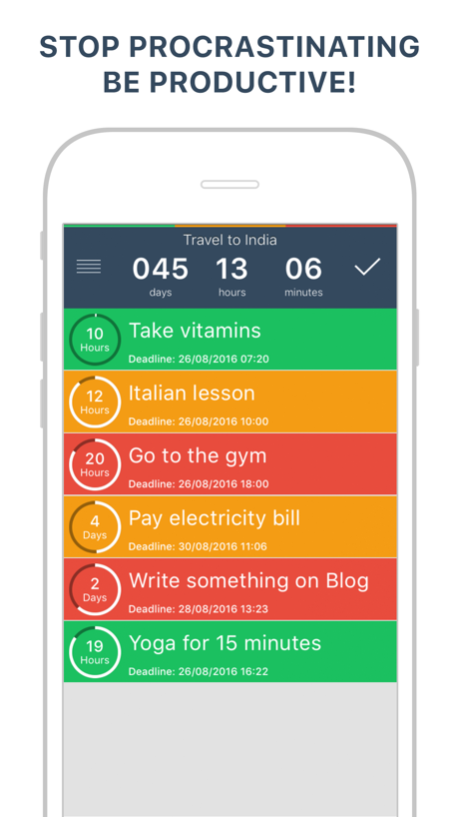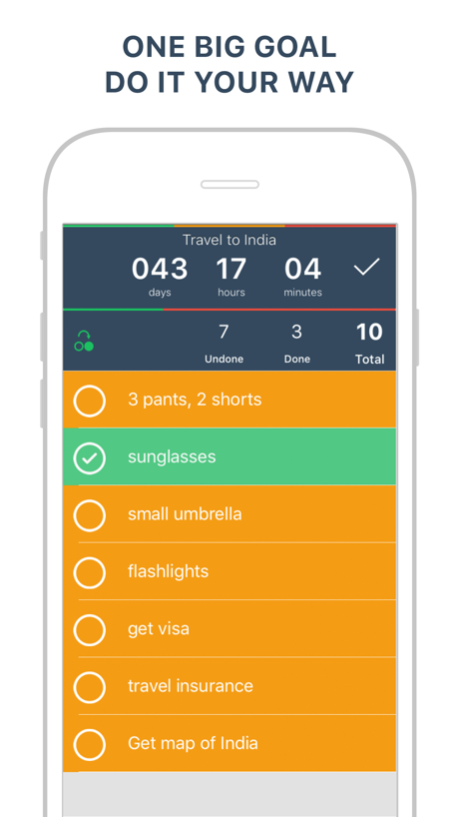TODOO Free To Do List Planner & Reminder 1.0.2
Free Version
Publisher Description
TODOO is an amazing To Do List Planner, easy to use, very useful to remember the time for your day to day activities. Be always on time on meetings, at work and start your day with a smile on your face.
Planning and exercising control over your time has never been more simple. TODOO is a great solution for time management and planning, take control over specific goals, daily routine tasks, objectives and activities with countdown timer, especially to increase efficiency and productivity.
Never forget something important again and maximize the overall benefit of your activities! Use this simple to use app and create reminders on a daily basis, we guarantee you will be pleased with the results.
FEATURES
- Create reminders with just a simple swipe
- A "BIG" timer for tracking one main goal
- Prioritization method of the tasks: LOW, MEDIUM, HIGH
- Real time tracking of the daily tasks
- Build in monthly task calendar
- Very flexible for any types of list management
- Sound and text Notifications
- Add/Edit/Delete tasks and goals
- Dashboard with statistics and productivity progress
- Reminders include: title, priority, time options and notes
- Comfortable and easy user interface
Oct 16, 2016
Version 1.0.2
This app has been updated by Apple to display the Apple Watch app icon.
UI improvements and iOS 10 optimization
About TODOO Free To Do List Planner & Reminder
TODOO Free To Do List Planner & Reminder is a free app for iOS published in the Office Suites & Tools list of apps, part of Business.
The company that develops TODOO Free To Do List Planner & Reminder is Ion Brumaru. The latest version released by its developer is 1.0.2.
To install TODOO Free To Do List Planner & Reminder on your iOS device, just click the green Continue To App button above to start the installation process. The app is listed on our website since 2016-10-16 and was downloaded 5 times. We have already checked if the download link is safe, however for your own protection we recommend that you scan the downloaded app with your antivirus. Your antivirus may detect the TODOO Free To Do List Planner & Reminder as malware if the download link is broken.
How to install TODOO Free To Do List Planner & Reminder on your iOS device:
- Click on the Continue To App button on our website. This will redirect you to the App Store.
- Once the TODOO Free To Do List Planner & Reminder is shown in the iTunes listing of your iOS device, you can start its download and installation. Tap on the GET button to the right of the app to start downloading it.
- If you are not logged-in the iOS appstore app, you'll be prompted for your your Apple ID and/or password.
- After TODOO Free To Do List Planner & Reminder is downloaded, you'll see an INSTALL button to the right. Tap on it to start the actual installation of the iOS app.
- Once installation is finished you can tap on the OPEN button to start it. Its icon will also be added to your device home screen.